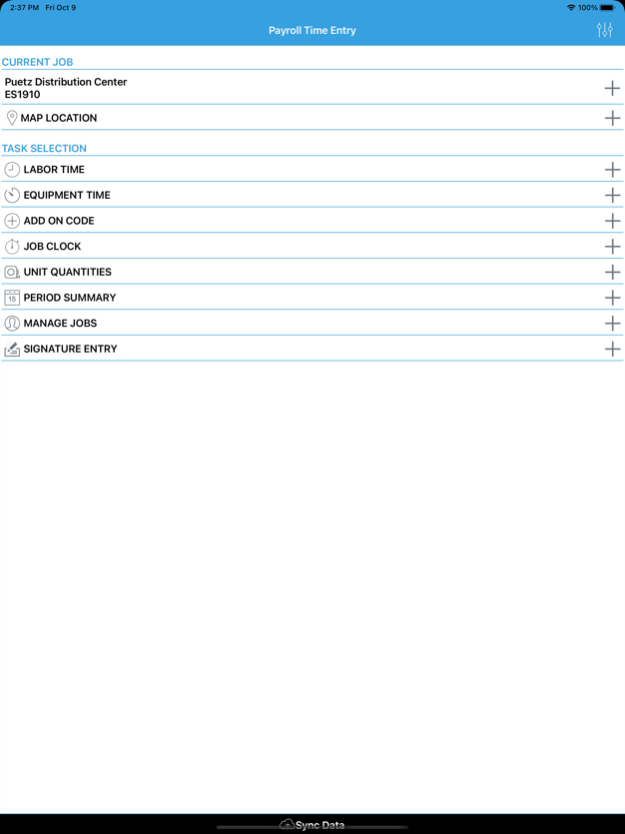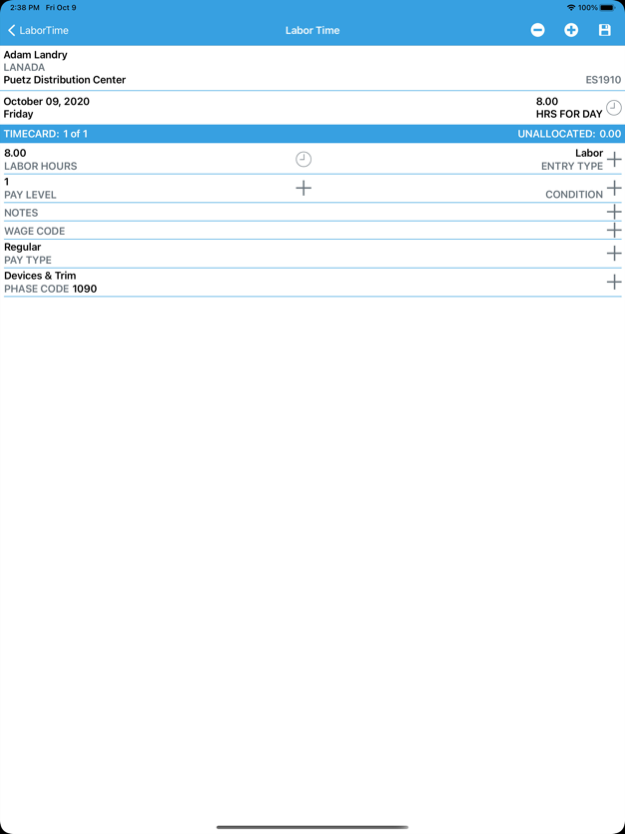Viewpoint Payroll Time Entry 3.790
Free Version
Publisher Description
For Viewpoint Spectrum users, Payroll Time Entry lets you record and manage labor and equipment hours associated with all your different construction jobs, all from one easy-to-use app. With Payroll Time Entry, you have much more than a time entry tool – you have the ability to improve the accuracy of job cost reporting and to better control labor and equipment costs.
•Payroll Entry: Quickly record the hours of every employee assigned to any of your jobs
•Equipment Usage: Track the usage and cost of all equipment assigned to any of your jobs
•Job Quantities: Update the production quantities of all phases of your jobs
•Multiple Job Support: Record and track labor and equipment usage by job, across all your active jobs
•Security and Access Control: Limit views and data entry to only the jobs that users should be able to see
•Streamlined Information: Record information directly from the field on mobile devices, eliminating duplicate entry and errors
•Full Integration: Payroll Time Entry synchronizes with Viewpoint's Spectrum Construction Software
Note: Payroll Time Entry uses GPS to record the location of the time entry. Continued use of GPS running in the background can dramatically decrease battery life.
Apr 4, 2023
Version 3.790
Release 2023R1
Version 3.790
Minor bug fixes.
About Viewpoint Payroll Time Entry
Viewpoint Payroll Time Entry is a free app for iOS published in the Office Suites & Tools list of apps, part of Business.
The company that develops Viewpoint Payroll Time Entry is TACinsight. The latest version released by its developer is 3.790.
To install Viewpoint Payroll Time Entry on your iOS device, just click the green Continue To App button above to start the installation process. The app is listed on our website since 2023-04-04 and was downloaded 1 times. We have already checked if the download link is safe, however for your own protection we recommend that you scan the downloaded app with your antivirus. Your antivirus may detect the Viewpoint Payroll Time Entry as malware if the download link is broken.
How to install Viewpoint Payroll Time Entry on your iOS device:
- Click on the Continue To App button on our website. This will redirect you to the App Store.
- Once the Viewpoint Payroll Time Entry is shown in the iTunes listing of your iOS device, you can start its download and installation. Tap on the GET button to the right of the app to start downloading it.
- If you are not logged-in the iOS appstore app, you'll be prompted for your your Apple ID and/or password.
- After Viewpoint Payroll Time Entry is downloaded, you'll see an INSTALL button to the right. Tap on it to start the actual installation of the iOS app.
- Once installation is finished you can tap on the OPEN button to start it. Its icon will also be added to your device home screen.